Getting Started with Thermal Printing
For a while, I'd been interested in trying out retro thermal printing (see Game Boy Printer). You can print low-quality printouts on cheap receipt paper. You can buy printers that work with Raspberry Pis and so on and program them yourself. Then I realised this is both ridiculous and expensive, both in money (to get a very low-quality thermal printer for hardware hacking, you could easily spend £40) and time, after including all the parts.
What are the current professional/consumer printers in this area? I looked at a few before discovering that the best option would be a thermal label printer (not a receipt printer). And actually some of these are reasonably priced (especially as I managed to get nearly 50% off RRP).

I got a Brother QL-800. It does dual-colour prints on the right paper (black and red). This should be fun.
Setup
This was confusing, especially on a Mac (I gave up and used Windows!). It seems one key thing is that it toggles between an easy mode (with no install/software on a volume accessible via USB) and proper mode. You want that (as you can't use two-colour printing without it). To actually run it, you need to download both the driver and software (search from the Brother site).
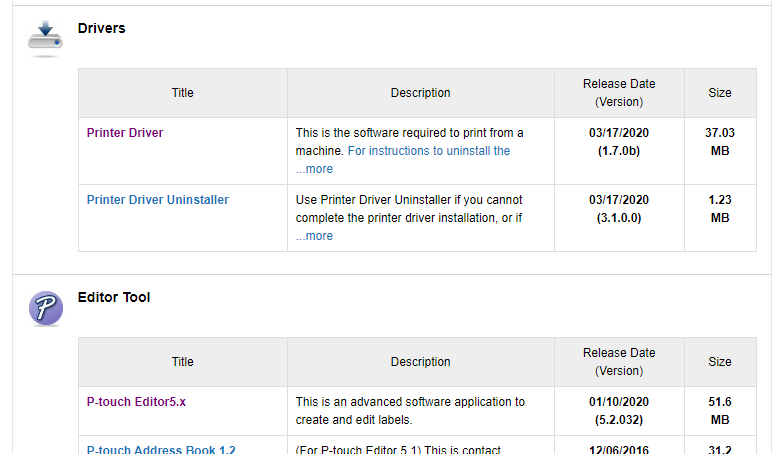
The software is pretty fully-featured, though it has some confusing aspects. You need to select both the size of the print and the kind of colours supported. If you get it wrong, it will tell you, but not how to fix it 🤦♂️, which is really annoying.
You can drop in images like (taken from some stuff I did for pen plotting):
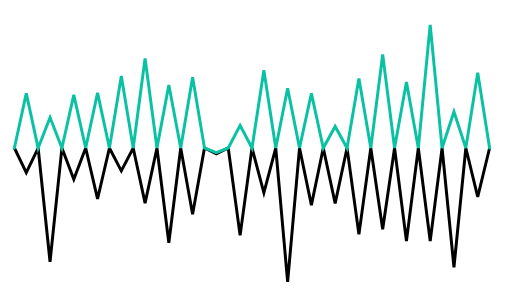
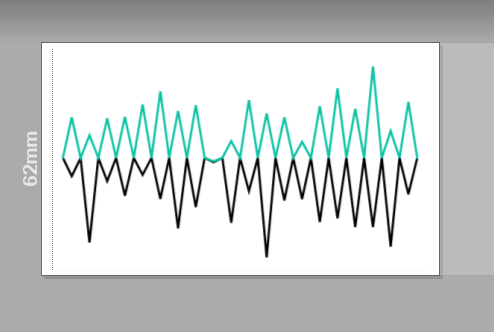
Okay, but how well does it work?
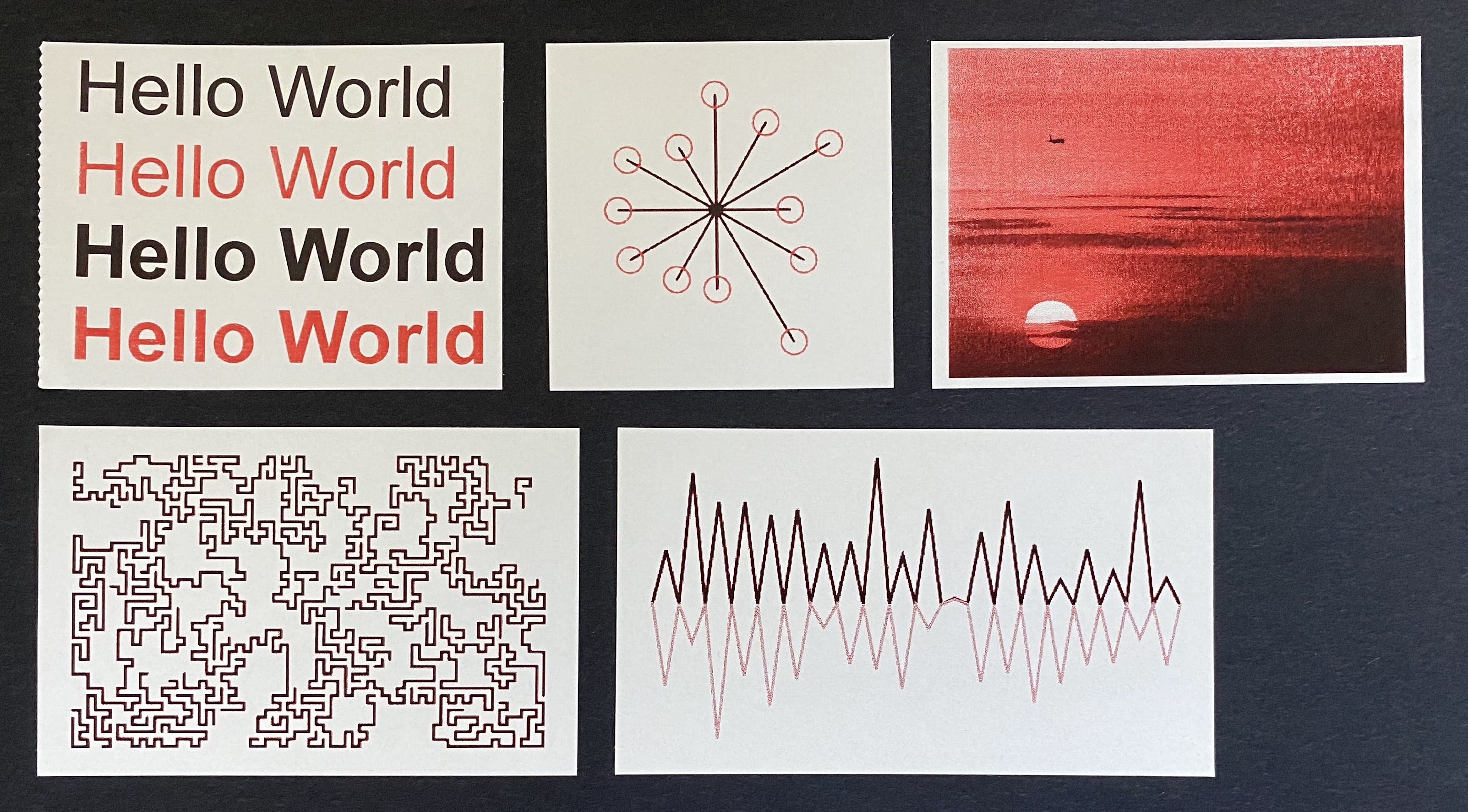
Actually, really well. It is fast. Very fast. It spits out stickers (and neatly cuts them for you). Maybe because I've been doing some Axidraw stuff, this seems delightfully straightforward.
Examples
I think it does a nice job on photo images. It looks retro (but, of course, with vastly higher quality than that would be):

For images with lots of straight lines, it works well. One idea I'd like to try is printing arbitrarily large (long) mazes with the 62mm sticker paper, as that can be cut to your choice of size.
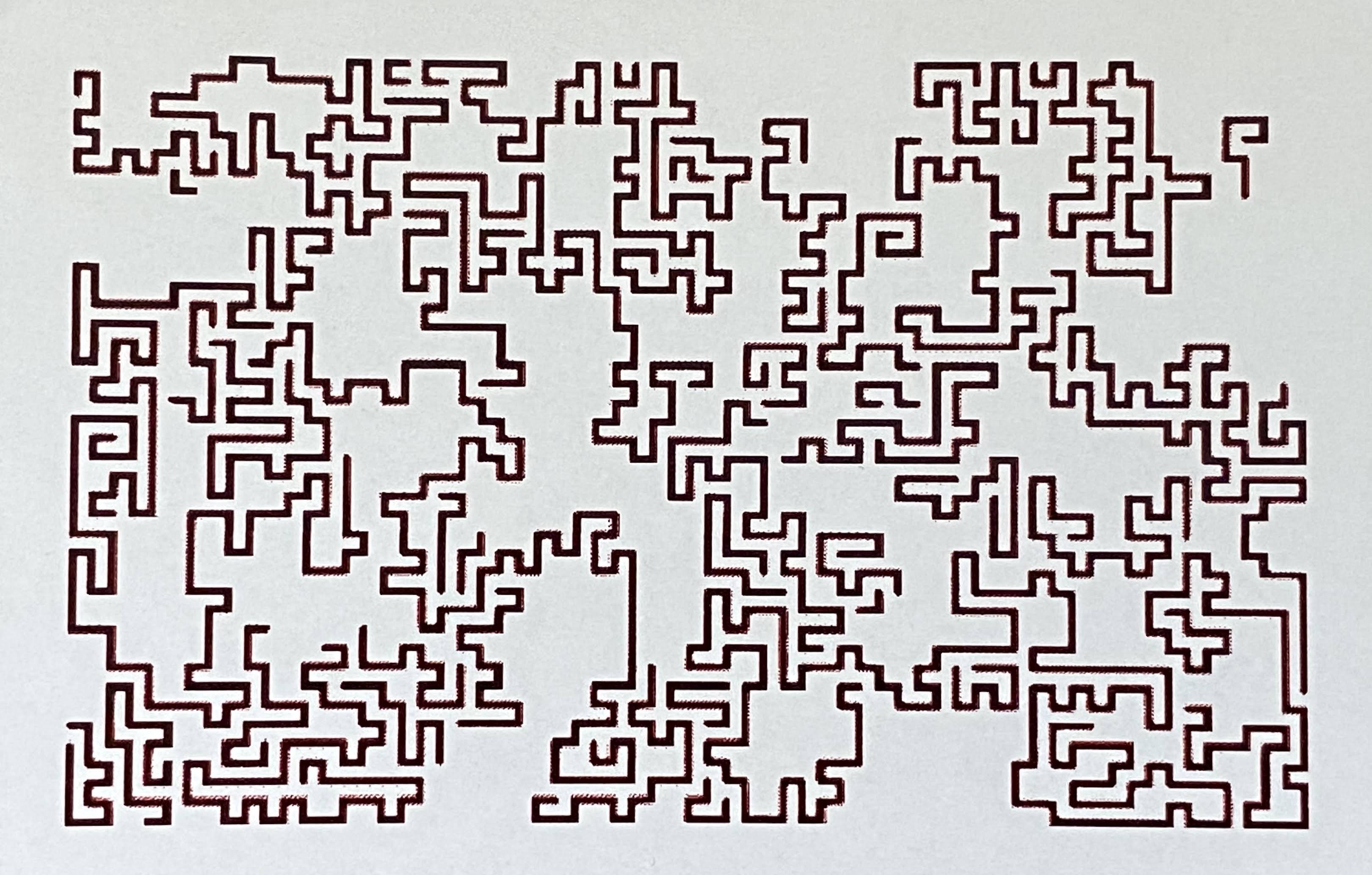
There are lots of things I want to try out, such as gradients, layers with opacity variation, patterns, hatching and more. Expect more posts on this.
Conclusions
Should you consider getting one of these? Yes. It is quick, easy, and relatively cheap (unlike a lot of retro/unconventional printing approaches). You can quickly produce fun stickers to share. And, failing everything else, you can use it to organise your stuff as it was intended for.